To update any information related to your company, including name, address, and funding source, follow these steps:
Step 1: Log in to your employer account on Peanut Butter and click on “Company Info”
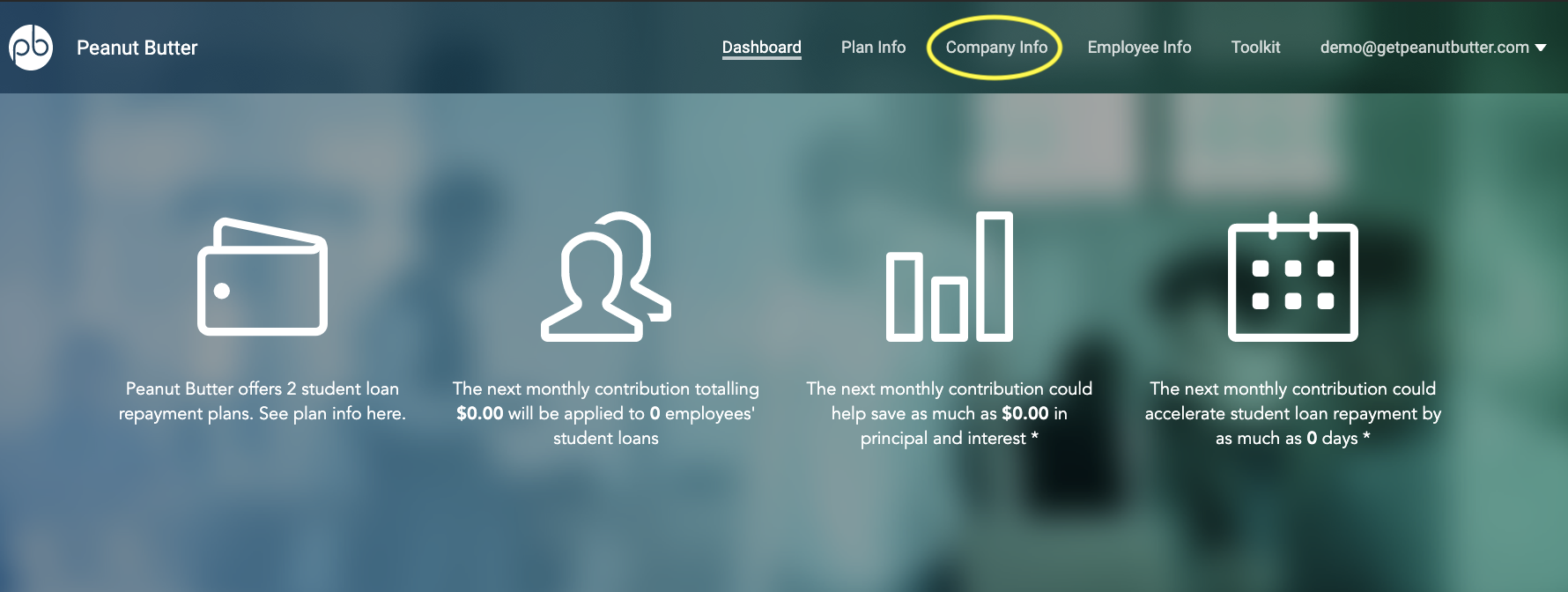
Step 2: Click on “Edit Company Info” on the top right corner
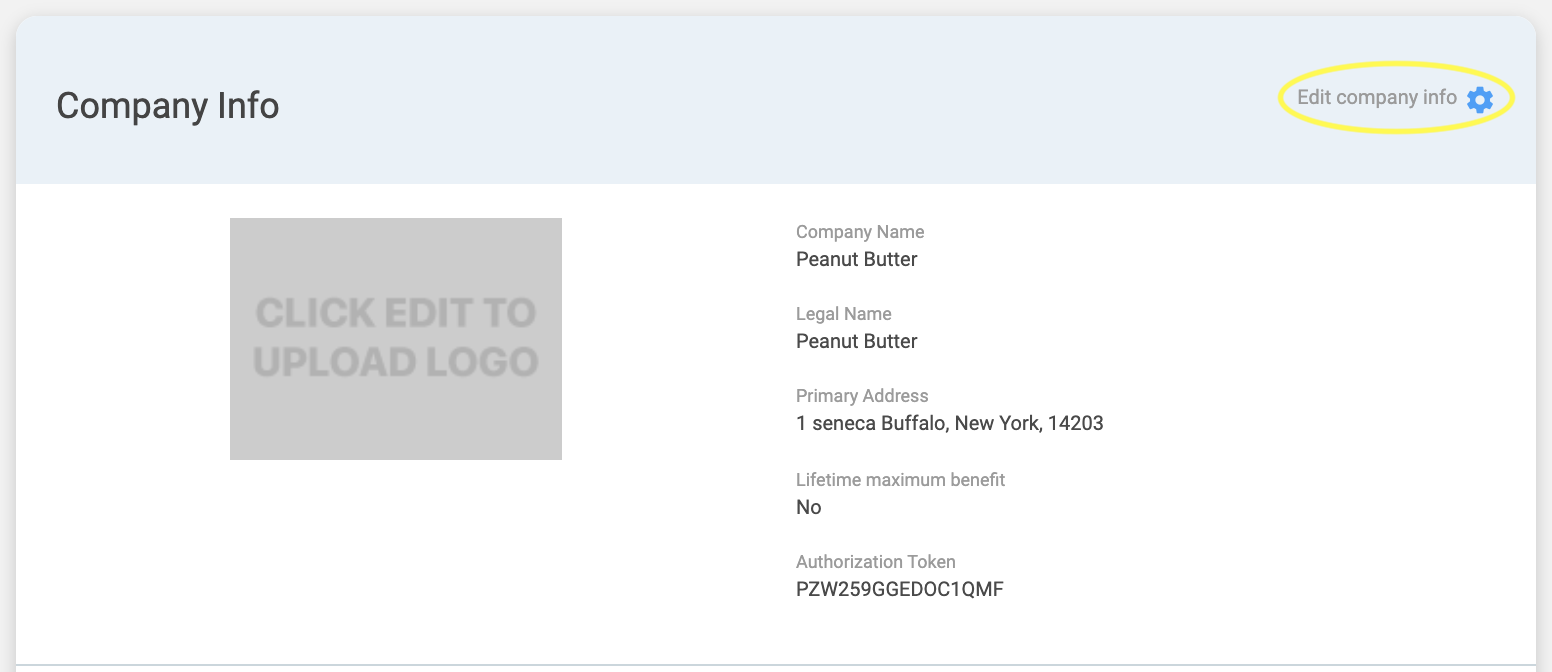
Step 3: Make any adjustments to the information according to your requirements. Remember to confirm your Bank Account and Routing number if you make any changes to them.
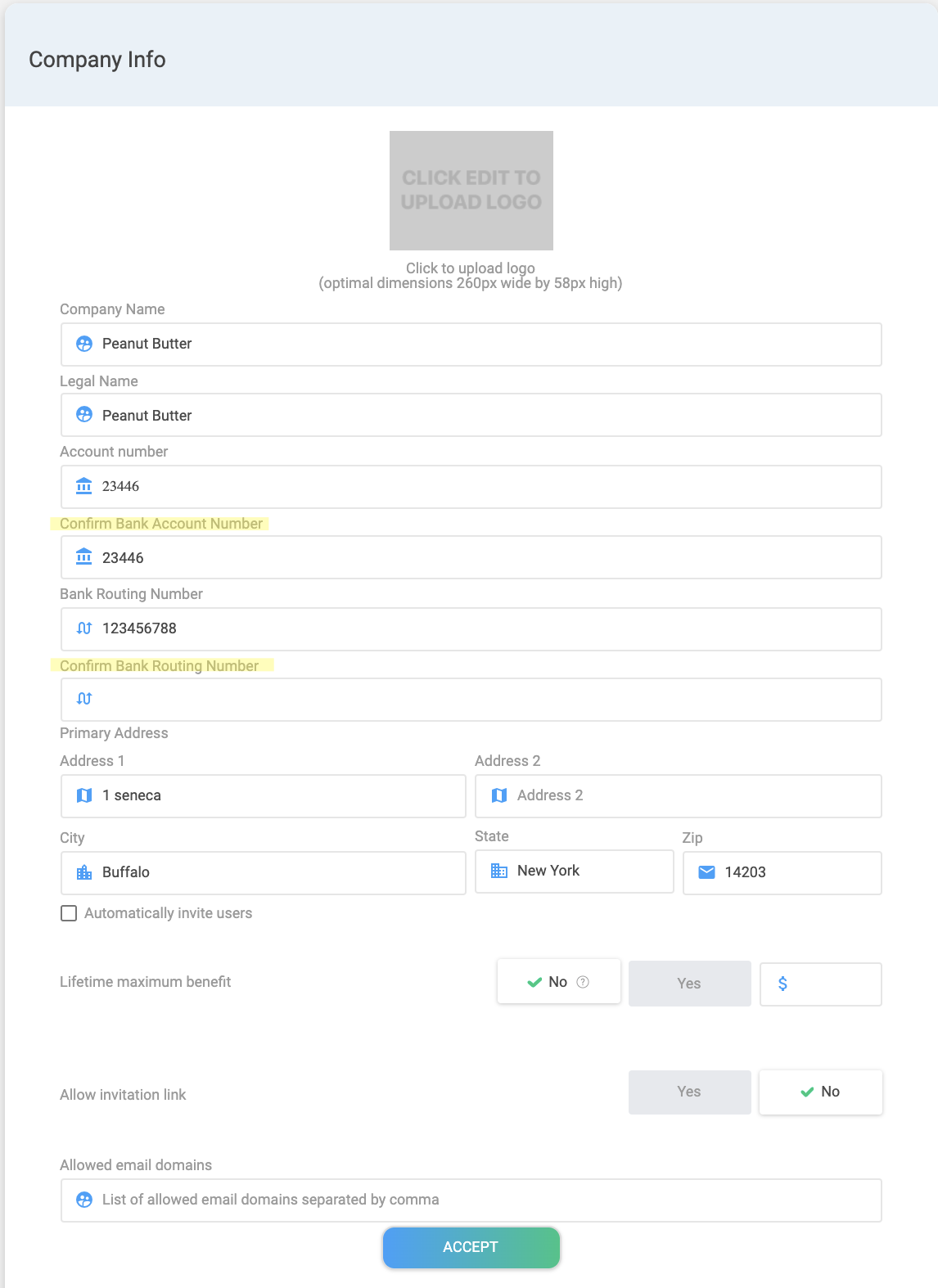
Step 4: Review your changes and click “Accept”
If you want to change the funding source for a specific plan, go to Company Info and click “Edit Plan” on the plan you want to update.
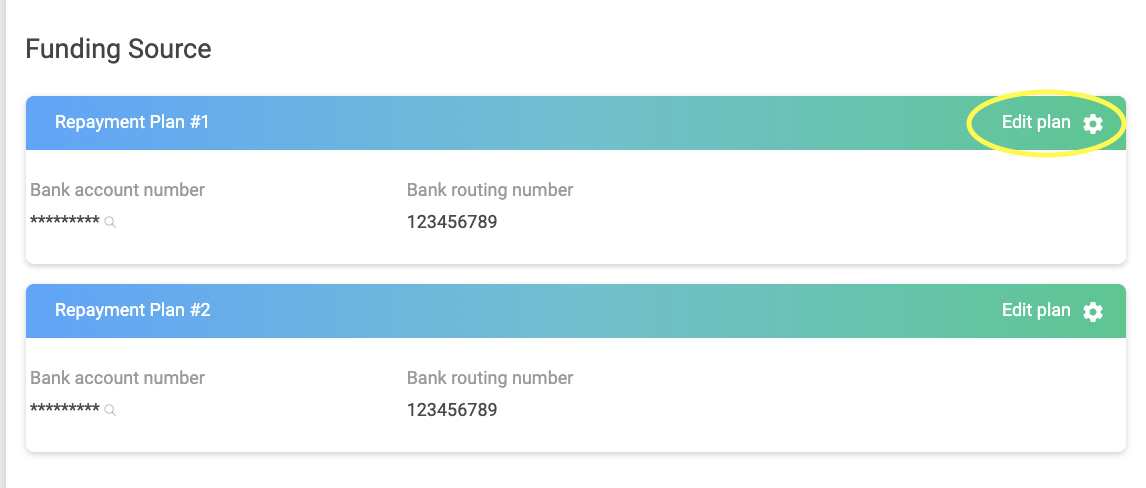
Be sure to learn more about our Helpdesk support here.